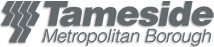Computer Access for Everyone
Tameside Libraries have equipment and software that makes it easier for everybody to use our computers. To avoid disappointment please book a PC in advance and tell staff the equipment you would like to use.
- Trackball mouse devices - suitable for right and left hand users, there is no need to move your arm or rotate your wrist.
- Mouse Trays - which enable you to put the mouse where you can use it more easily.
- Big Keys LX (Large Keyboards) - with keys 10 times larger and letters 4 times larger than standard keyboards.
- 3-D keyboards - for users with limited, or no hand functions, who may use 1 finger, a head-stick or mouth-stick.
- Footrest - allows you to rest your feet at a level that’s comfortable.
- Wrist rest – Resting the heel of your palm on a “wrist rest” between bouts of typing can help keep the wrist straight.
- LCD screens – LCD (liquid crystal display) monitors do not flicker, are brighter and have higher contrast than older, CRT (cathode ray tube) monitors.
- Windows Magnifier - all of our public PCs have the windows magnifier enabled, allowing screen content to be magnified up to 9 times.
- Microsoft Narrator - a text–to–speech utility for people who are blind or have low vision. Narrator reads what is displayed on the screen: the contents of the active window, menu options, or text that has been typed.
Libraries where the equipment is kept:
| Mouse Tray | Trackball Mouse | Wrist rest | Large keyboard | 3D Maltron keyboard | Foot rest | LCD screens | Microsoft Narrator | Windows Magnifier | |
| Ashton |  |
 |
 |
 |
 |
 |
 |
 |
 |
| Denton |  |
 |
 |
 |
 |
 |
 |
 |
|
| Droylsden |  |
 |
 |
 |
 |
||||
| Dukinfield |  |
 |
 |
 |
 |
 |
 |
 |
|
| Hattersley |  |
 |
 |
 |
 |
 |
 |
 |
 |
| Hyde |  |
 |
 |
 |
 |
 |
 |
 |
|
| Mossley |  |
 |
 |
 |
 |
 |
 |
 |
|
| Stalybridge |  |
 |
 |
 |
 |
 |
 |
 |
|
| Local Studies and Archives |  |
 |
 |
 |
 |
 |