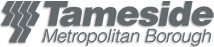Online Reference Library
Reference Resources
Tameside Libraries members can get free instant access to hundreds of reference resources and thousands of newspaper articles with our online library services. If you are a Tameside Libraries member you can access these resources from any PC with internet access in the library, at home, anywhere. Simply type in your library card number to log in.
Don't have a library card? Find out how to join the library.
Available to Library Members from any PC
- Access to Research - Access many of the world’s best academic papers across science, technology, medicine and other disciplines.
- Cobra - The Complete Business Reference Advisor
- Encyclopaedia Britannica Contains thousands of articles covering a range of topics.
- Go Citizen An online study resource for candidates preparing for the Life in the UK test or British citizenship test
- Oxford Dictionary of National Biography 50,000 biographies of people who shaped Britain and beyond
- Theory Test Pro Contains all the practice questions for your Theory Test along with Hazard Perception videos and access to the Highway code
Access to Research
Access to Research provides access many of the world’s best academic research across many subjects including science, technology, medicine and other disciplines. Search with keywords, refine or narrow, view results and access content through the publisher's website. Some articles are freely available, although others require payment
Access to Research
Access to Research Guide
Cobra
 COBRA is 'The Complete Business Reference Advisor'. A comprehensive, practical and continually updated information resource for anyone looking to start a business, write a business or marketing plan or conduct research into a new market, COBRA is the ultimate Business resource! Access to Cobra is provided via the Ask about Business
COBRA is 'The Complete Business Reference Advisor'. A comprehensive, practical and continually updated information resource for anyone looking to start a business, write a business or marketing plan or conduct research into a new market, COBRA is the ultimate Business resource! Access to Cobra is provided via the Ask about Business  Partnership. Cobra Includes:
Partnership. Cobra Includes:
- Business Opportunity Profiles (BOPs) - hundreds of small business idea guides
- Business Information Factsheets (BIFs) - over 300 practical how-to guides, reports, checklists and factsheets covering hundreds of small business subjects
- Business Legal Library - clear explanations on over 300 current laws and regulations facing small businesses
Tameside Libraries members can use Cobra free of charge! Simply follow the link below and follow the instructions on screen to log in using your Library Card number. Your Library Card number is on the card you were given when you became a member of the library and it begins with 28016.
Encyclopaedia Britannica
 Encyclopaedia Britannica Library Edition gives you instant access to the full text of the Encyclopaedia Britannica standard edition and the Student and Junior Encyclopaedia Britannica's. It contains thousands of articles covering a huge range of topics. You can print articles or email them to yourself or your friends to use at a later date. So, whether you are researching a subject, need help with your homework or just want to look up a fact, check out the online Encyclopaedia Britannica "Library Edition".
Encyclopaedia Britannica Library Edition gives you instant access to the full text of the Encyclopaedia Britannica standard edition and the Student and Junior Encyclopaedia Britannica's. It contains thousands of articles covering a huge range of topics. You can print articles or email them to yourself or your friends to use at a later date. So, whether you are researching a subject, need help with your homework or just want to look up a fact, check out the online Encyclopaedia Britannica "Library Edition".
If you are a member of Tameside Libraries, you can use the online Encyclopaedia Britannica Library Edition free of charge! This gives you access to Britannica Junior, Britannica Student and Britannica Adult. Simply click on the link below and type in your library card number to log in. Your Library Card number is on the card you were given when you became a member of the library and begins with 28016. Please type it in with no spaces.
Britannica Library – Adult Edition
Click here to download the Adult Edition of the Britannica Library (ages 14+).
Britannica Library – Student Edition
Click here to download the Student Edition of the Britannica Library (ages 10-14).
Britannica Library – Junior Edition
Click here to download the Junior Edition of the Britannica Library (ages 5-10).
Go Citizen
 Go Citizen is an online study resource for candidates preparing for the Life in the UK test or British citizenship test. This is a comprehensive and proven study package. It includes an online version of the latest official study materials licensed from the Home Office, the people who write the handbook plus hundreds of practice test questions in the same format as the official test. Go Citizen is completely free to all members of Tameside Libraries, simply follow the instructions below for access.
Go Citizen is an online study resource for candidates preparing for the Life in the UK test or British citizenship test. This is a comprehensive and proven study package. It includes an online version of the latest official study materials licensed from the Home Office, the people who write the handbook plus hundreds of practice test questions in the same format as the official test. Go Citizen is completely free to all members of Tameside Libraries, simply follow the instructions below for access.
Please note that accessing the software from within any Tameside Library and accessing the software from home differs slightly. Please follow the appropriate instructions to access Go Citizen.
If you are using Go Citizen from within any Tameside Library
To access the Go Citizen website, click on the link below. The first time you use Go Citizen, you will need to create an account (even from within the library). To create an account, follow the on-screen instructions. You will be asked to enter your email address and create a password. Once you have completed the registration process you won't need to do this again but you will need to login. If you do not have an email address, you will need to create one.
The next time login, click on the link below then click on the link at the top of the page which says 'Already signed up? Click here to sign in'. You will need to enter your email address and your password. If you have signed up at the library but subsequently wish to access the resource from home, you will need to enter your library barcode number as well as your email address and password.
If you are using Go Citizen from your own PC
To access the Go Citizen website, click on the link below. The first time you use Go Citizen, you will need to create an account. To create an account, follow the on screen instructions. In the third box down, you will be asked to enter your library barcode number. This can be found on your Library Key Card and begins 28016 (please type it in with no spaces). You will be asked to enter your email address and create a password. Once you have completed the registration process you won't need to do this again but you will need to login. If you do not have an email address, you will need to create one.
The next time login, click on the link below then click on the link at the top of the page which says 'Already signed up? Click here to sign in'. You will need to enter your email address, library barcode number and your password to login to the site.
Oxford Dictionary of National Biography
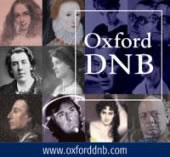 The online Oxford DNB is an illustrated database of over 50,000 biographies. It provides information about the lives of men and women who shaped Britain's past, from the fourth century BC right up to the year 2001. So if you need information about a famous person's life, why not check out the Oxford DNB?
The online Oxford DNB is an illustrated database of over 50,000 biographies. It provides information about the lives of men and women who shaped Britain's past, from the fourth century BC right up to the year 2001. So if you need information about a famous person's life, why not check out the Oxford DNB?
Tameside Libraries members can use the online Oxford Dictionary of National Biography free of charge! Simply click on the link below and enter your library card number into the 'Library barcode login' box part way down the left hand side of the page. Your Library Card number is on the card you were given when you became a member of the library and begins with 28016. Please type it in with no spaces.
Oxford Dictionary of National Biography
Click here to enter the Oxford Dictionary of National Biography.
BFI Replay
What is BFI Replay?
BFI Replay is a digital archive from the BFI (British Film Institute) for public use in libraries. It contains one of the UK’s largest mass digitisation programmes drawn from the vaults of the BFI National Archive and partner Film Archives from the UK Regions and Nations uncovering stories from across the UK, its history and its people. The platform provides access to thousands of films collected and cared for by archivists for over half a century and digitised from collections across the UK. It captures over 60 years of film, television and video from all corners of the UK — what we, our parents and carers, grandparents and communities watched.
BFI Replay is only available in UK public libraries. You can access BFI Replay in any Tameside Libraries by using the link below.
Theory Test Pro
 Theory Test Pro is a highly realistic online simulation of the UK's driving theory test. It contains the official practice test question bank, hazard perception video clips and an online version of the Highway Code. The Theory Test questions for Premium large vehicles (PLV's) is also available. All this material is licensed from the Driving Standards Agency (DSA), the people who set the tests. Theory Test Pro is completely free to all members of Tameside Libraries, simply follow the instructions below for access.
Theory Test Pro is a highly realistic online simulation of the UK's driving theory test. It contains the official practice test question bank, hazard perception video clips and an online version of the Highway Code. The Theory Test questions for Premium large vehicles (PLV's) is also available. All this material is licensed from the Driving Standards Agency (DSA), the people who set the tests. Theory Test Pro is completely free to all members of Tameside Libraries, simply follow the instructions below for access.
Please note that accessing the software from within any Tameside Library and accessing the software from home differs slightly. Please follow the appropriate instructions to access Theory Test Pro.
If you are using Theory Test Pro from within any Tameside Library
To access the Theory Test Pro website, click on the link below. The first time you use Theory Test Pro, you will need to create an account (even from within the library). To create an account, follow the on screen instructions. You will be asked to enter your email address and create a password. Once you have completed the registration process you won't need to do this again but you will need to login. If you do not have an email address, you will need to create one.
The next time login, click on the link below then click on the link at the top of the page which says 'Already signed up? Click here to sign in'. You will need to enter your email address and your password. If you have signed up at the library but subsequently wish to access the resource from home, you will need to enter your library barcode number as well as your email address and password.
If you are using Theory Test Pro from your own PC
To access the Theory Test Pro website, click on the link below. The first time you use Theory Test Pro, you will need to create an account. To create an account, follow the on screen instructions. In the third box down, you will be asked to enter your library barcode number. This can be found on your Library Key Card and begins 28016 (please type it in with no spaces). You will be asked to enter your email address and create a password. Once you have completed the registration process you won't need to do this again but you will need to login. If you do not have an email address, you will need to create one.
The next time login, click on the link below then click on the link at the top of the page which says 'Already signed up? Click here to sign in'. You will need to enter your email address, library barcode number and your password to login to the site.
Contact information
Ashton Library
Tameside One
Marketplace
Ashton-under-Lyne
OL6 6BH